





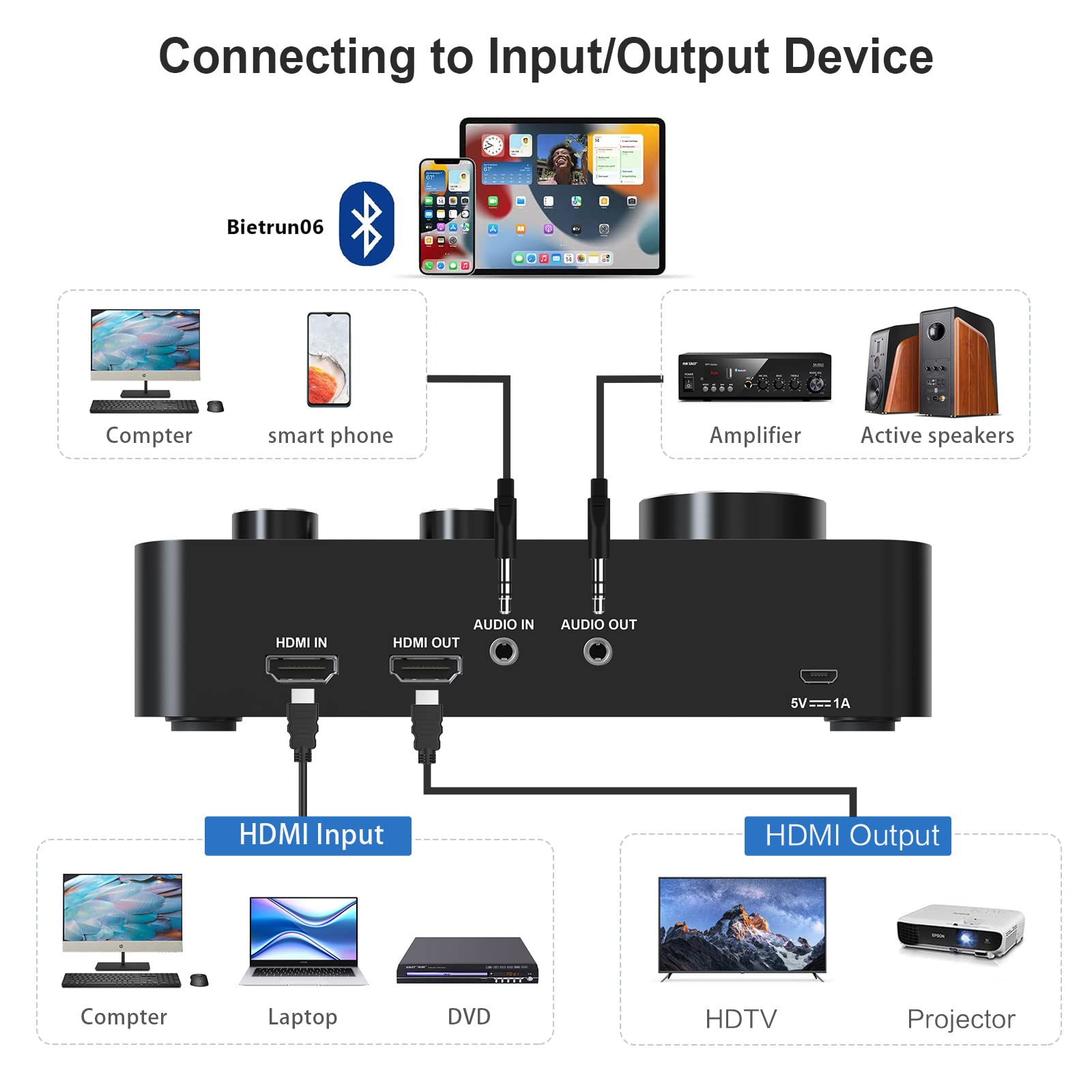


DIGITNOW!
Wireless Microphone Karaoke Mixer System, Dual Handheld Wireless Microphone for Karaoke, Smart TV, PC, Speaker, Amplifier, Church, Wedding - Support HDMI, AUX In/Out
Elegir opciones
About This Item:
| Brand | Rybozen |
| Special Feature | Portable,Wireless |
| Color | rn off the receiver and handhold microphone. |
| Included Components | Mixer Dual UHF Wireless Microphone, microphone |
| Recommended Uses For Product | Karaoke, Speech |
please see our vidoe first:
-
-
🎵【Karaoke Microphone for TV】The karaoke microphone set outputs mixed audio signals to Smart TVs, home theater systems, or other sound systems via HDMI or 3.5mm Aux in/out. Ideal for home karaoke, DJ music, house parties, school, and church, this is a perfect option if you're looking for wireless microphones for sale to instantly enjoy karaoke.
🎵【Wireless Microphone System】This wireless microphones karaoke mixer includes 2 handheld wireless microphones and 2 wired microphone input interfaces. Additional wired mics can be added as needed. Each wireless mic has an independent volume control, making it a great choice when buying a microphone online.
🎵【100Ft Wireless Operating Range】The Rybozen karaoke microphone set offers a UHF wireless range of up to 100 feet. With multiple selectable frequencies per UHF mic, it ensures strong anti-interference performance. You can sing and dance freely with family and friends—perfect for any event requiring reliable wireless microphones.
🎵【Clear and Pristine Sound Quality】The receiver features five rotatable dials to quickly adjust music, mic, echo, and tone volume levels. Fine-tune the audio to your style and enjoy crystal-clear, powerful sound that stands out when using wireless microphones for sale in your home or event setup.
🎵【Compatible with Multimedia Devices】This plug-and-play karaoke microphone system works with TVs, Blu-ray players, desktop computers, laptops, iPads, tablets, smartphones, PA systems, DVD players, home theater systems, and more. If you're searching for a microphone online with broad compatibility, this is the system to go for.
| Product information | |
| Item Weight | 1.23 pounds |
| Product Dimensions | 6.65 x 4.76 x 2.2 inches |
| tem model number | K201 |
| Batteries | 4 AA batteries required. |
| Compatible Devices | Speaker |
| Connector Type | 3.5 mm Jack |
| Speaker Count | 1 |
| Size | Medium |
| Battery type | Alkaline |
| Hardware Platform | PC, Tablet, Smartphone, Karaoke Machine |
| Power Source | Corded Electric |




