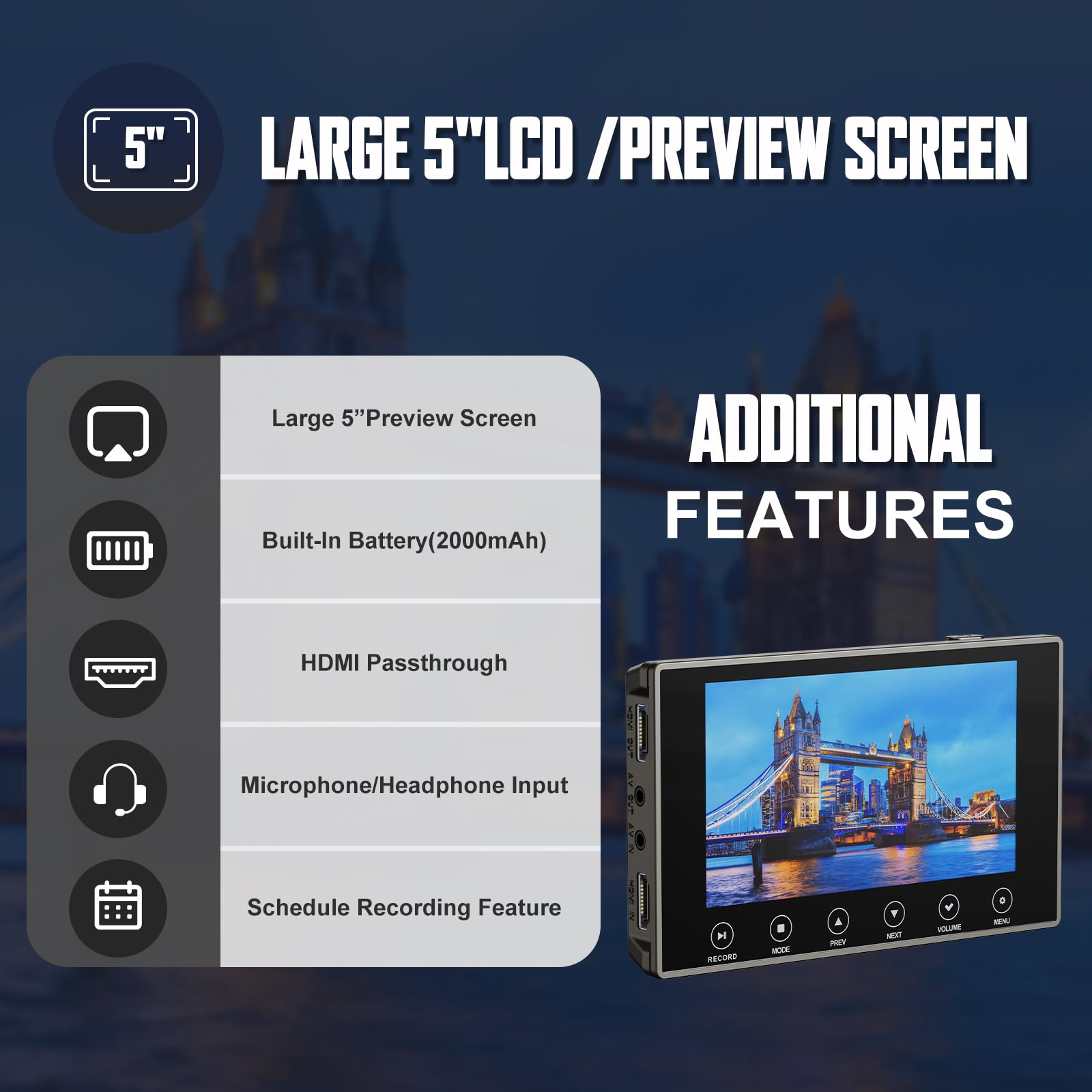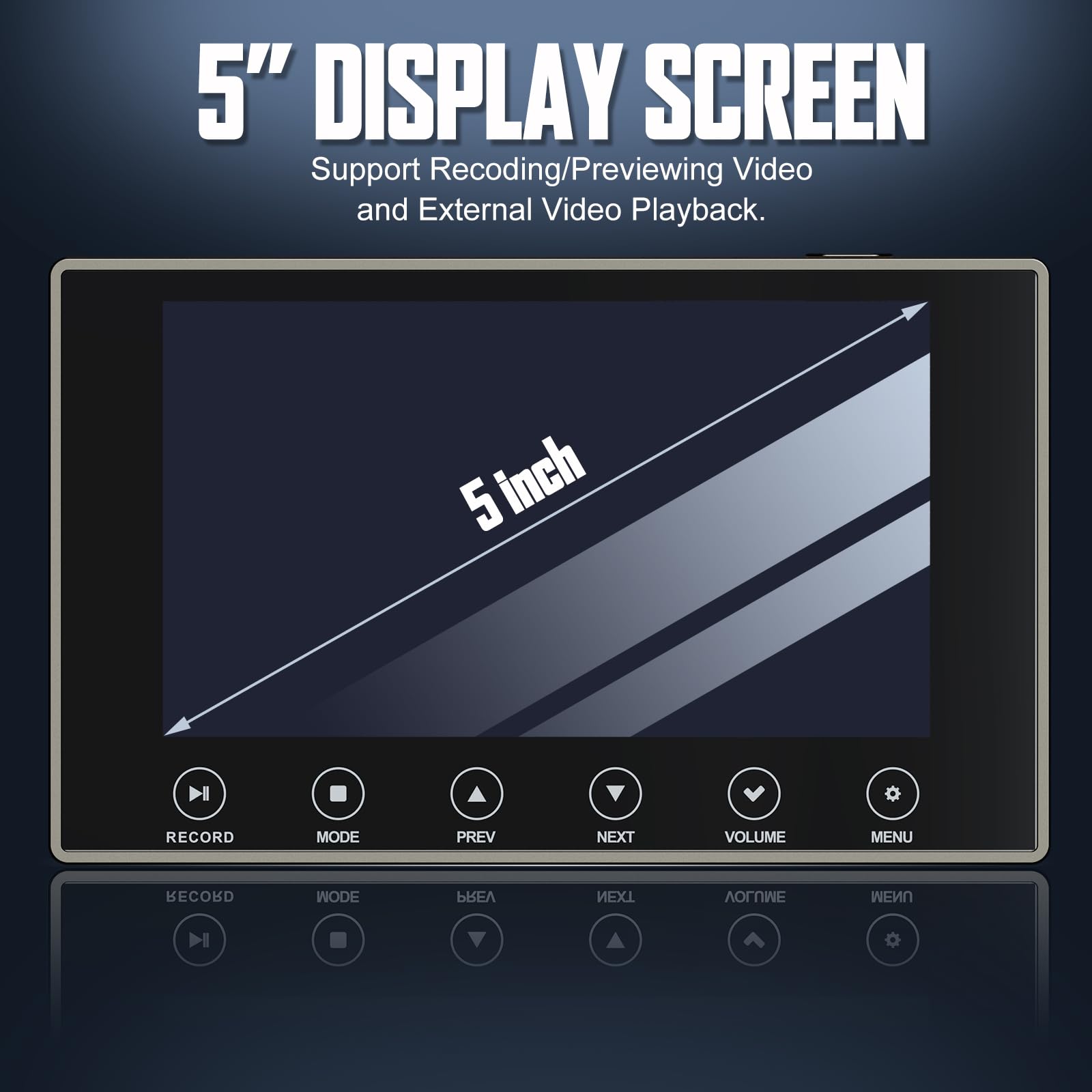Features:
Preserve Your Memories: The DigitPro VCR to Digital Converter offers a simple and effective way to preserve precious moments by capturing and converting your VHS tapes, Hi8, Mini DV, VCR tapes, DVDs, and settop recorded videos to digital format (MP4). This reliable vhs to digital converter lets you share your cherished memories with family and friends—anytime, anywhere.
4K VCR to Digital Converter: Equipped with 4K recording resolution and a next-generation digitization chip, the DigitPro vhs to digital converter captures every scene with outstanding clarity. Whether it’s stunning natural landscapes or meaningful family events, the 4K detail enhances realism. You can also select 1080p or 720p settings to match your storage needs while preserving quality.
Standalone, No Computer or Software Required: Designed as a true best vhs to digital converter, this unit requires no computer, drivers, or software. It captures video from HDMI sources and saves recordings in MP4 format directly to an SD card (included) or USB flash drive (not included). The built-in 3.5 mm mic jack lets you add live commentary as needed.
5" Screen HI8 to Digital Converter: Featuring a built-in 5-inch screen and stereo speakers, this compact vhs to digital device allows for real-time preview and playback. Easily connect to a larger screen via the HDMI port or plug in headphones through the 3.5 mm jack for private, high-quality audio monitoring.
Built-in Stereo Speakers & 3.5mm Headphone Output & Audio Recording: With a built-in 2000 mAh battery and onboard speakers, you can play back your videos wherever you go. Enjoy up to 3 hours of playback per charge. The separate headphone output ensures clear, immersive sound quality for private viewing.
Package Includes: DigitPro VHS to Digital Converter, 3.5 mm to RCA CVBS Cable, HDMI Cable, Type-C to USB Power Data Cable, Power Adapter and User Manual—everything you need to start your vhs to dvd converter journey.
model number: V110
Package Dimensions: 7.1 x 4.6 x 3.4 inches