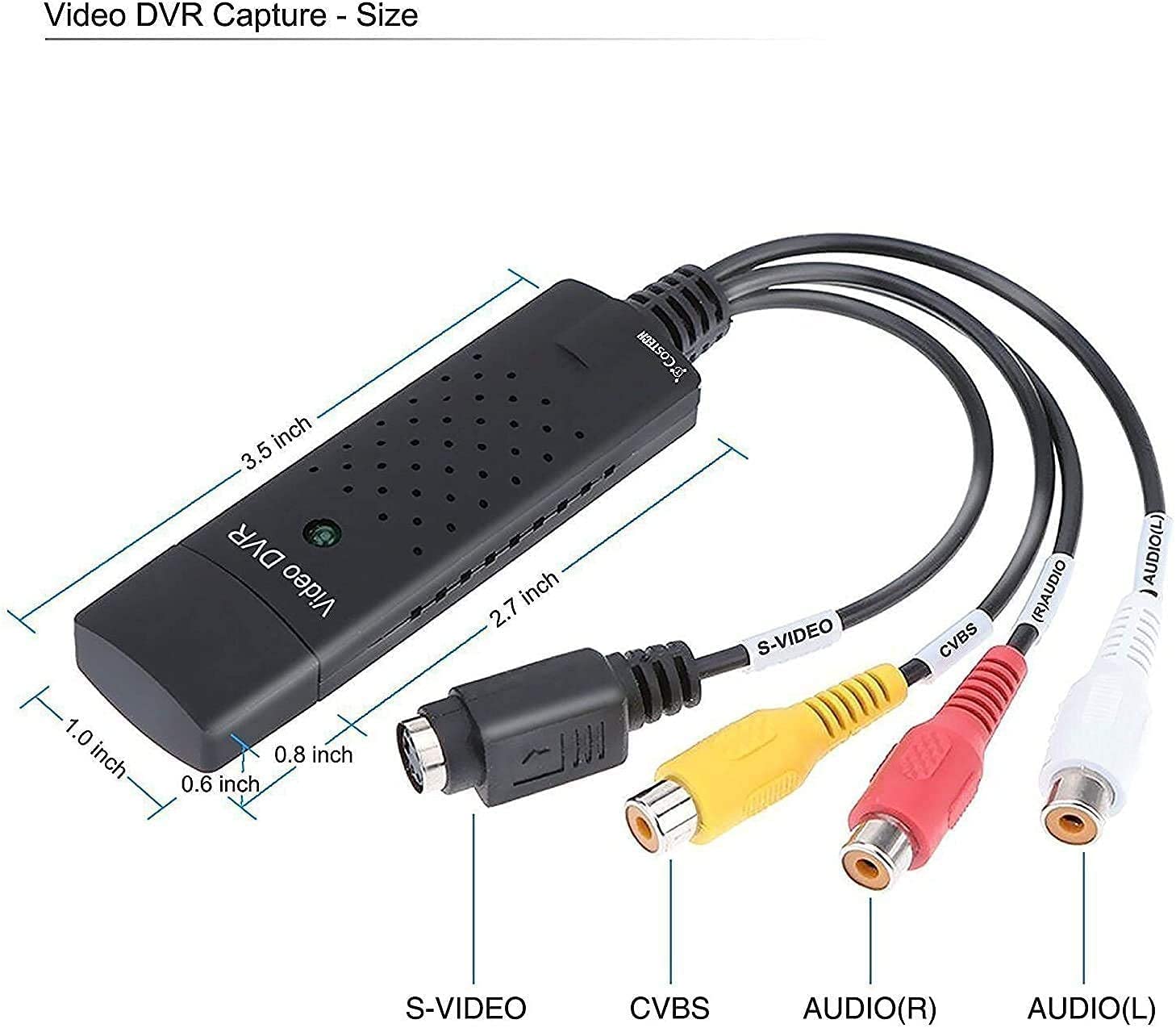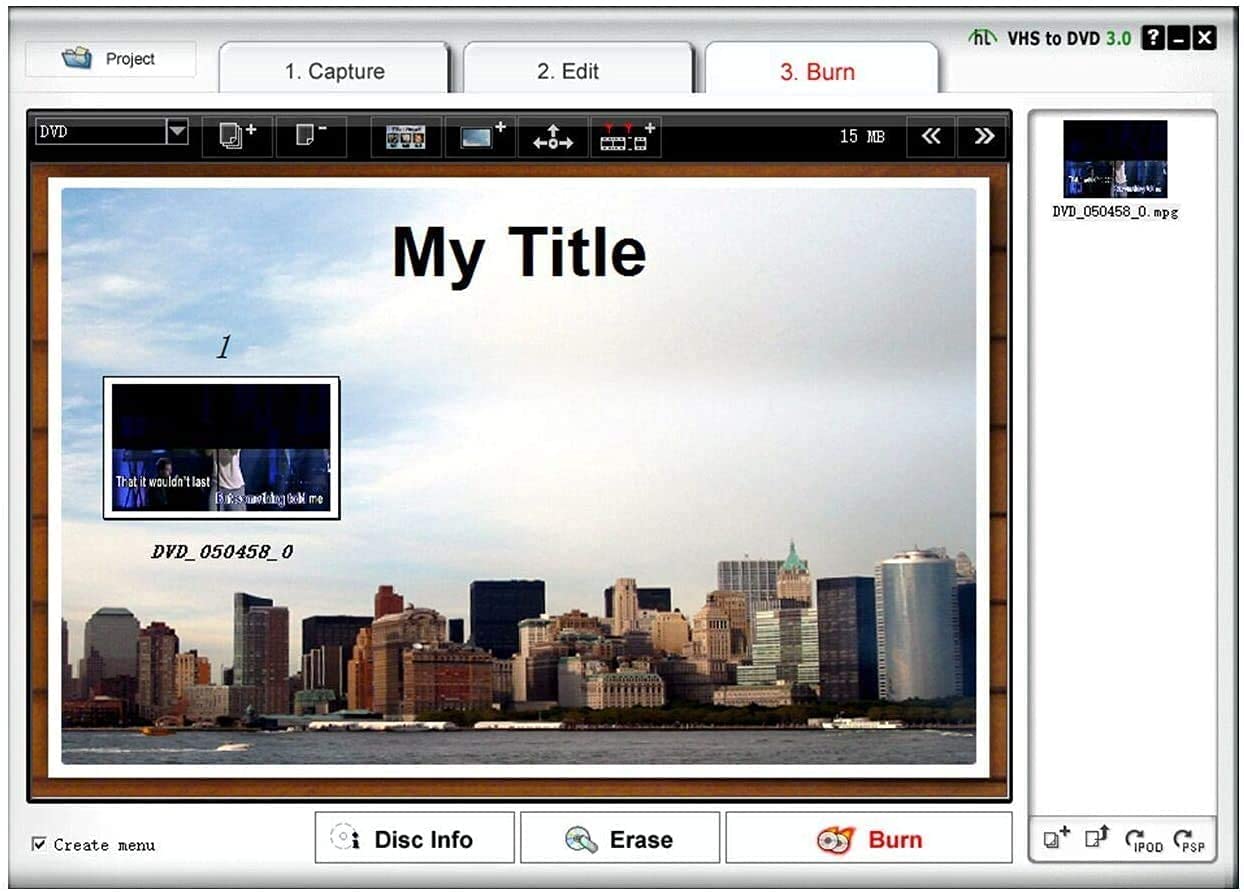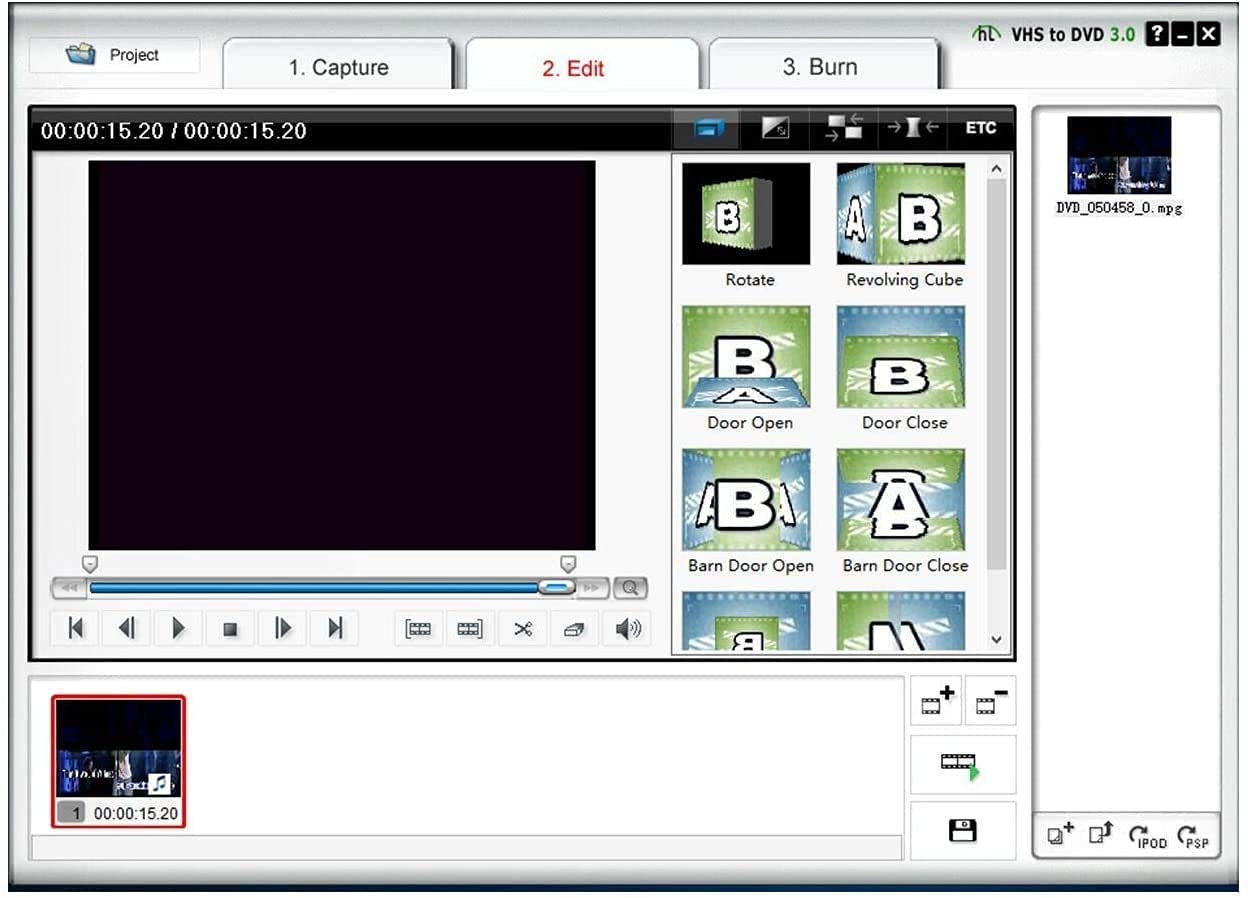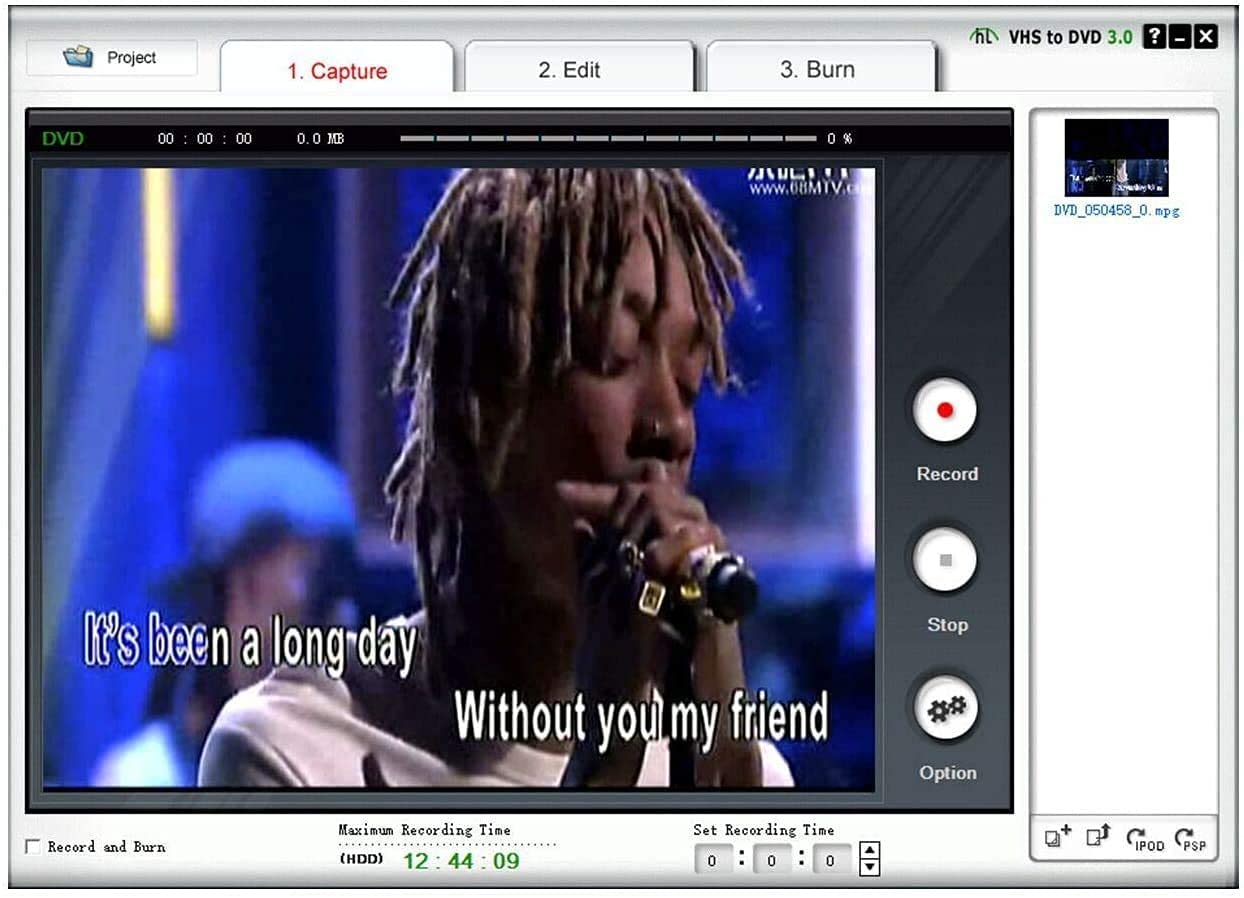| Brand | VIXLW |
|---|---|
| Series | Video Capture Device |
| Item model number | VHS-Digital-Konverter-USB2.0-VC116 |
| Operating System | Windows |
| Item Weight | 3.52 ounces |
| Product Dimensions | 3.5 x 0.98 x 0.59 inches |
| Item Dimensions LxWxH | 3.5 x 0.98 x 0.59 inches |
| Color | Black |
About This Item:
| Brand | VIXLW |
| Hardware Interface | USB 2.0 Type A |
| Video Capture Resolution | 720p |
| Operating System | Windows |
| Recommended Uses For Product | Video Recording |